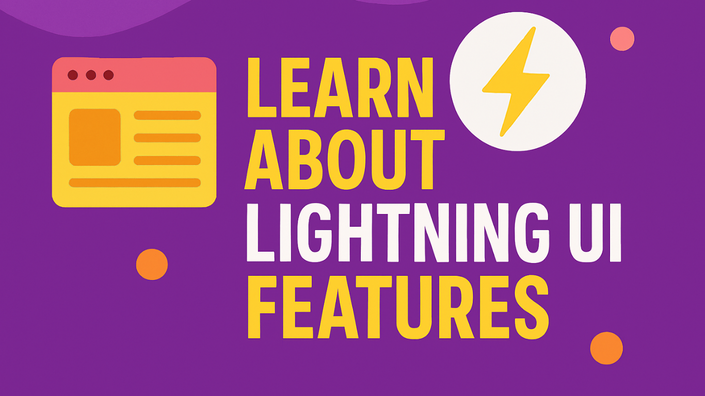
Salesforce Lightning UI: Learn about Lightning UI features
Learn Salesforce Lightning: Step by Step Guide to Lightning UI. Learn to build a custom App in Salesforce Lightning UI
Watch Promo
Refer to this invaluable how-to course for training on Salesforce Lightning. Salespeople and technical users and consultants will no longer have to resort to learning the interface on their own, which is very time consuming.
Salesforce Lightning UI course is a step -by-step video course that offers immediate and valuable solutions to the new set of UI tools included in Lightning. In this course we will build a custom Salesforce Application using the Salesforce Lightning UI and through this app, you will learn about the new features of the Lightning UI. In this course, we will walk through the process of managing your daily activities within Salesforce, as well as basic customization and System management.
This course explains the primary use case for lightning and simplifies some of the more complex features, such as opportunity Stage management and the new dashboard builder. We will cover the following topics:
- Sales and service management
- Lightning Apps on the AppExchange
- Lightning dashboards and reports
- Lightning security
- Lightning Process Builder and more
- Build a Custom App in Lightning
- Data Import Wizard
- Point and Click Application Development
Your Instructor

I was born and raised in India and I came to United States in December of 2012.
I am currently working with Bank Of America as a Software engineer .
Because of my passion for teaching, I have developed over 10 courses in the field of computer programming. I chose to create this website to empower other folks like me who have ambition and willing to grow their skill-set so they can have a well balanced career life.
Course Curriculum
-
StartSalesforce Lightning customize home page (10:34)
-
StartHow to customize Home page in Lightning? (2:55)
-
StartSalesforce lightning kanban listview: Opportunity Kanban view (4:41)
-
StartSalesforce lightning customize record page: Build a Custom Record Page (16:30)
-
StartSalesforce lightning customize app page: Build an App Home Lightning Page (11:50)
-
StartSaleforce Lightning App overview: Overview of Technology Center Development App (6:04)
-
StartCreate our first custom object : Technology Center Object for our app (6:38)
-
StartCreate our first Lightning App: Technology Center development App (5:20)
-
StartCreate custom fields in Lightning UI: Add fields to Technology Center Object (10:50)
-
StartCapture Project Status for Technology Center (5:40)
-
StartAdd Start Date and End Date to Technology center Object (3:22)
-
StartSalesforce Lightning UI: how to create a custom object in salesforce lightning? (13:49)
-
StartOverview Of Relationships In Salesforce (12:41)
-
StartQuiz 2: Relationships
-
StartCreate a Master Detail Relationship between Technology Center and Resources (6:30)
-
StartHow to add a new custom object in Salesforce Lightning? (6:10)
-
StartAdding fields to the Equipment object (6:08)
-
StartFormula field in salesforce lightning Experience (5:54)
-
StartHow to edit page layout in salesforce lightning? (8:54)
-
StartValidation Rules in Salesforce (13:21)
-
StartValidation Rules with Example: Create Validation Rules (7:27)
